Description
Level:
Intermediate+
Official release:
2013-03-01
Prerequisite:
Php v5.x+
Javascript
Cumulus v1.9.3+
Features:
12 pages
Multilingual
Update module
Modules addons
Links:
Quality website
template
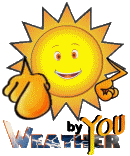
Exclusively
for You!
Files list:

Weather Eden

Template description
Weather Eden template is a serie of files you have to edit and send to your website. This template requires that you already have Cumulus software (v1.9.3 or newer) installed on your Pc. You will also need a Domain or a personnel web space on a web-server where to publish your site. Finally, you need a ftp access to your site
Download
First, you have to download package in our Download section. To do so, you first need to be member of our Forum, if not, download module will give you a link to the registration form. Save archive (.zip) to your local hard drive
Files included
Weather Eden template is composed of many files and folders. After extracting the archive content in a folder, you should have the folder listing content as shown beside. Some other files are not listed in order to condense this listing.
Folder content:
- dbimages - This folder contain all images for Cumulus usage.
- images - This folder contain all your images.
- include - This folder contain all php utility files for this template
- lang - This folder contain all languages for your template
- lib - This folder contain all libraries used in this template
- style - This folder contain all the layout files of your template.
- CumulusRealtime.swf - Flash file for html gauges.
- eden.css - This file contain layout informations.
- empty.php - Blank page pre-formated for your own usage.
- gauges.php - Contain regular html gauges page, for non-javascript visitors.
- gauges_ss.php - Premium gauges page, with SteelSeries gauges (w/o UV data).
- gauges_ssUV.php - This page contain gauges display, with UV sensor data.
- gauges_ss.css - This file contain SteelSeries gauges layout informations.
- images.php - This page contain an image slideshow to show your location.
- index.php - This page is your template main page frame.
- index_txt.php - This is the content of index page.
- infos.php - This page contain informations about your station (menu: About).
- manage.php - This is your template updater module (details on this link).
- menu_inc.php - This is the main menu file (including language selector).
- multirecords.php - This is the (all-time and monthly) records page container.
- multirecords_txt.php - This is the content of records page.
- realtimegaugesT.txt - This file is your data file for SS Gauges.
- system.php - This is the supervision page containing status of your station.
- thismonth.php - This is the Current month page.
- thismonth_txt.php - This page contain all infos about current month.
- thisyear.php - This is the Current year page.
- thisyear_txt.php - This page contain all weather infos about the current year.
- today.php - This is the Current day page.
- today_txt.php - This is the page for today's observations.
- trends.php - This page contain all weather graphs trends.
- webcam.php - This page is a model you can use if you have a webcam.
- wt_data_inc.php - This file has to be processed by Cumulus.
- wt_data_intl.php - Data file; International character support (Utf-8).
- wt_month_inc.php - Monthly data for multirecords page to be processed by Cumulus.
- wt_month_intl.php - Monthly data for multirecords page to be processed (Utf-8).
- wz_graphics.js - Html gauges script.
- yesterday.php - This page display yesterday's data.
- yesterday_txt.php - This page contain all weather observations for yesterday.
How it works
This template is composed of many parts that the server assemble before sending it to the visitors. Let's see, in a simplified way, what is happening on the server!
Main website page example:
Take for example your main page: index.php. Your provider's server open the file and reads it's content, line by line, exucuting all "commands" in index.php. Starting by trying to set the default language to use, server goes to lang folder and open the selected language, read it and remembers all the (translated) words. Then, the second command it enconters tell the server to include all lines of file wt_data_inc.php (weather data from Cumulus) and remember them all too.
Finally, it begins to write some titles and prepare the layout for including the index_txt.php file. This file contain the center page; weather infos from Cumulus data file, which has been read previously. Finally, the server is ready to send the result of the "work" that has been done!
Why so many pages?
When we see all that processing, we could think: "Why doing it all so complex"? But complexity is synonym of "power" and "versatility". Take the language for example: If you want to create a multilingual site, you have to duplicate all files in your site for each new language you want to add. Then figure out that your site has only 15 pages you want to translate to 10 other languages (15 pages x 11 languages = 165 pages!)... and don't forget to verify all links used inside each page!!
Content vs container
One thing that you have already heard about, the CSS principle: separate layout from content! Imagine that in this site, I decided that I don't like those big green titles anymore and I want something fancier for font. I have to edit ALL pages from my site to revise pages entirely, to find all places where I use that title to change color and font! (my most complete site had more than 150 pages, what a job!!). Then CSS is there for that reason. Change color and font in 1 place... and like "magic", all pages are modified without editing any of them!
Then web languages, like php, allow to extend that phisolophy to all parts of a web page. If we turn back to Cumulus, how many new calculations or improvements it launches (=builds) in a single year? If you've worked hard to customize your site in a unique way and your template imposed to replace an entire page for any correction/addition... will you install each version of both Cumulus and the template? Or will you do less refinements?
Weather Blues or Weather Sky templates works that way! You will find that practically all weather pages have their TXT conterpart (eg. index.php and index_txt.php). You can customize the .php in any way that you want, adding as many refinements that you can think of, like "I'll try to update these files as rarely as I can!"But, never modify a file ending with _txt.php as I'll keep then alive by including news from Cumulus as fast as I can!
Now! You know the most important things... let's configure your template! >>